How to Set Up Playbooks - A Step-by-Step Guide
Automating your customer success outreach helps you scale your efforts, stay on top of customer needs, and reduce churn without adding headcount. Customerscore.io Playbooks let you trigger personalized actions based on real-time data—whether it’s a drop in usage, an upcoming renewal, or an upsell opportunity.
In this guide, we’ll walk you through setting up Playbooks inside Customerscore.io step by step, so you can start saving time and driving impact from day one.
They created targeted segments and automated 4,000 personalized emails monthly—resulting in more deals closed without adding headcount.
Step 1: Define Your Objective
Decide what you want to achieve with the Playbook. A few examples:
- Reach out to churn-risk customers
- Nudge users to adopt a key feature
- Upsell customers to long-term plans
Read more about How to Automate Customer Success in the separate article here.
Step 2: Create a Customer Segment
In this example, we will create a segment targeting users whose auto-renewal is in 30 days and whose engagement score is less than 60. Define segment conditions based on who you want to target.
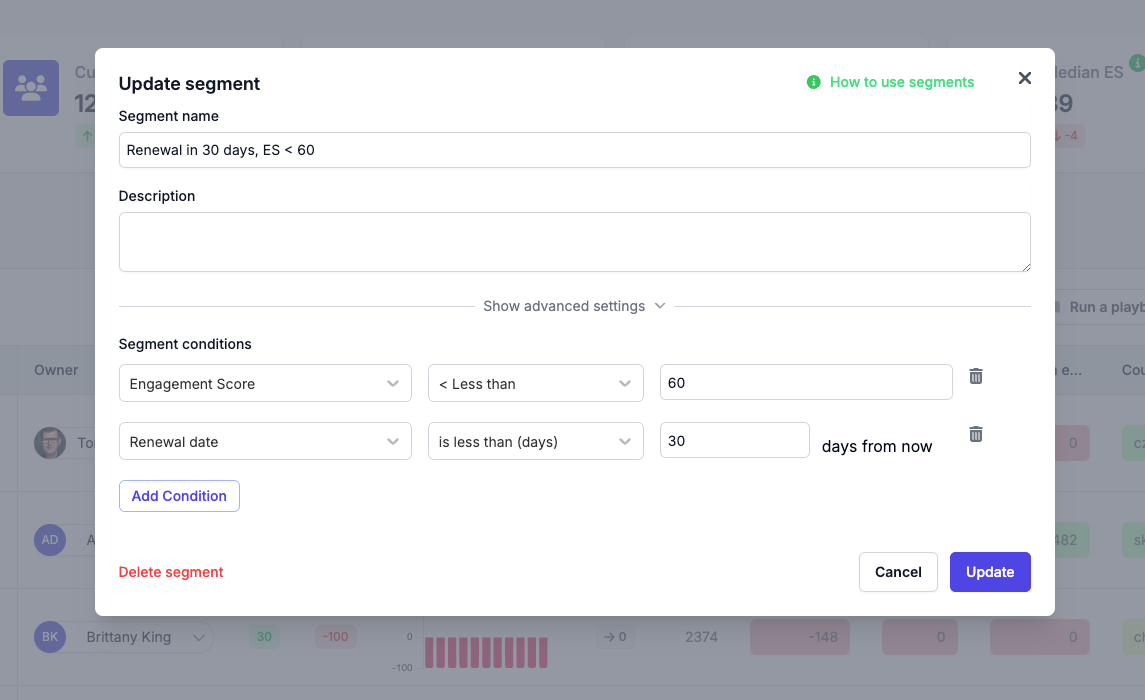
Step 3: Create Email Template
Navigate to "Settings" > "Email templates". There Click "Create New Template" and name the template and add a description for the template and click "Save."
Step 4: Select a Language and Write Email Subject
Now, select the language of the email template and specify the attribute value relevant to your account. Write a subject of your e-mail.
Step 5: Design Your E-mail
In the e-mail builder, you can choose to start from predefined templates or design your email from scratch, which is recommended in this scenario. Simply click the plus icon and enter your text.
You can also use merge tags to add variables into your e-mail.
Once the email is completed, click "Save."
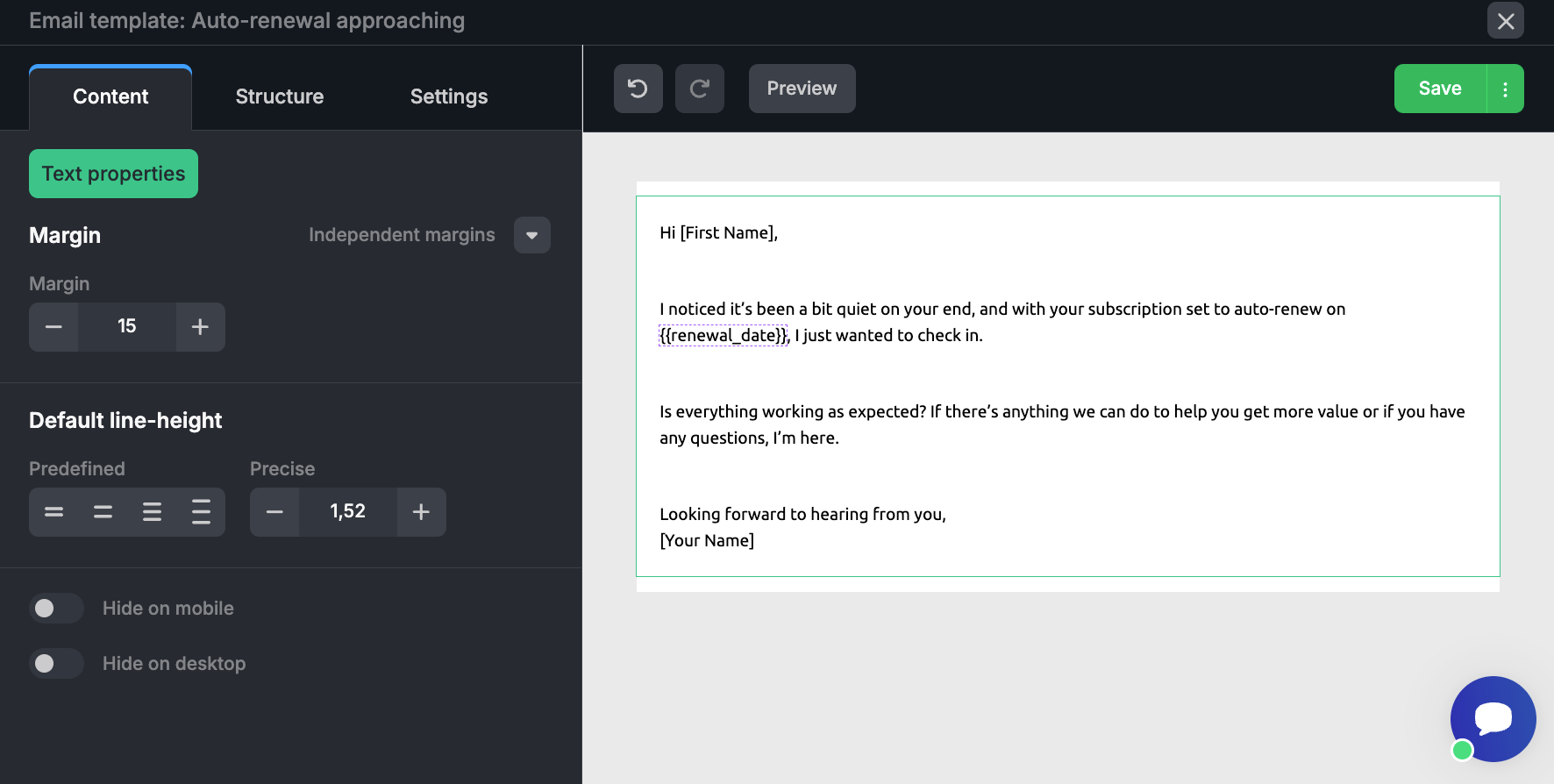
Step 6: Create a Playbook
With the template ready, navigate to "Playbooks" and create a new Playbook from scratch by clicking on the corresponding button.
Name the Playbook, for instance, "Renewal 30 Days and Engagement Score Less Than 60." Select the type of your Playbook: "Manual," which allows manual sending to a selected audience, or "Automatic," which sends the Playbook to a defined customer segment daily at 8:00 a.m. In this case, we will set up an automatic Playbook.
Step 7: Automatic vs manual Playbook
By clicking on the "Automatic" button, select the defined segment targeting users with a renewal in 30 days and an engagement score of less than 60.
Decide if customers can receive this Playbook more than once. If so, you can also specify the number of days before the Playbook can be resent to the same customer again.
Select the template you just created and click "Activate" to initiate the Playbook.
Step 8: Finish the Playbook
The setup is complete. The Playbook is now actively sending to customers. 🎉
Conclusion: Automate What Matters
With just a few clicks, Customerscore.io lets you automate key parts of your customer success process. Playbooks help you scale your efforts, stay proactive, and personalize your communication—without overwhelming your team.
Need help setting up your first Playbook?
