HubSpot
How to Connect HubSpot to Customerscore.io
- To connect your HubSpot account, we first need an API token. This token is generated through a Legacy Private App in your HubSpot account. To create a Legacy Private App:
- Login to your HubSpot account.
- Click the Settings icon in the top right corner.
- In the left-hand menu, go to Integrations > Legacy Apps.
- Click the Create legacy app button in the upper right corner.
- Select Private option
In the first step, name the app Customerscore.io and proceed to the Scopes section. Click the Add scope button and select the following scope:
crm.objects.companies.read
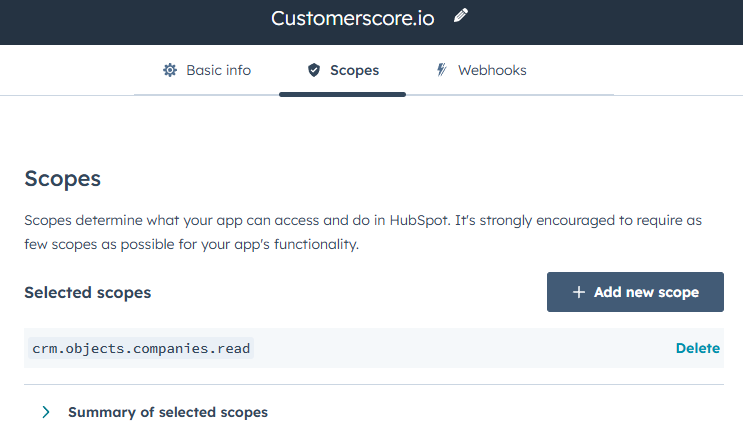
Then, click the Create app button in the top right corner and confirm to finalize the creation of your Private App.
Once the app has been successfully created, navigate to the Auth tab of your app and obtain the access token. Copy this token and return to the Customerscore.io app to proceed with the next step.
- In the Customerscore.io app, navigate to Settings > Providers, then click the Connect button on the HubSpot card. In the first step, enter the access token you obtained in the previous step.
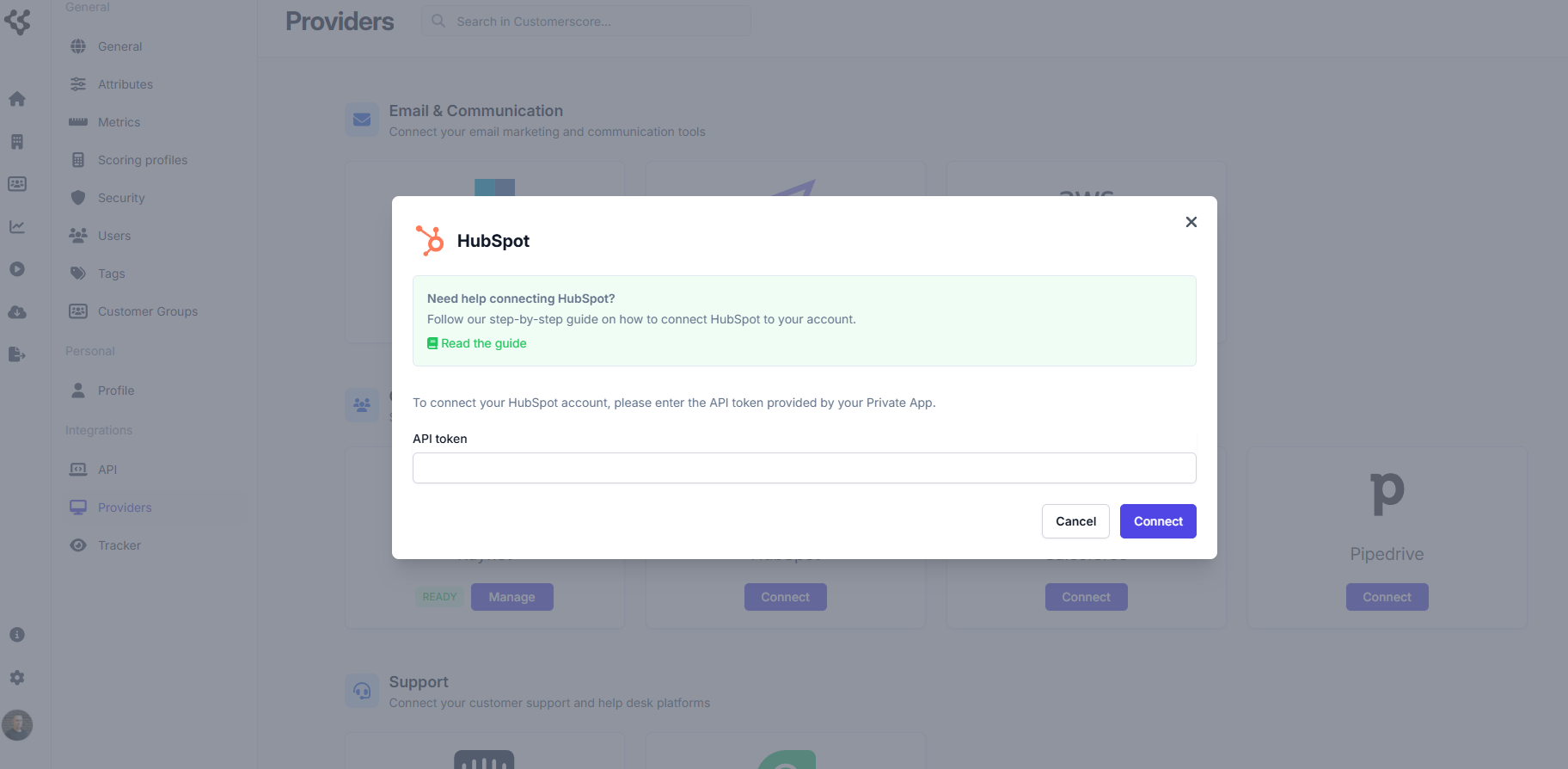
- In the next step, you will be asked to select the HubSpot field that will serve as the External ID for customers in the Customerscore.io app.
After that, you'll proceed to field mapping. On the left side, choose the HubSpot field you want to sync. On the right side, select the corresponding attribute or metric that will represent this data in the Customerscore.io app. If you don’t see the appropriate attribute or metric in the list, you’ll need to create it first by going to Settings > Attributes or Metrics within the Customerscore.io app. You can map as many fields as needed.
Optionally, you can apply filter conditions to include only specific customers. This helps ensure that only relevant companies in HubSpot are synced to the Customerscore.io app.
Once you’re done, click the Confirm button to complete the setup.
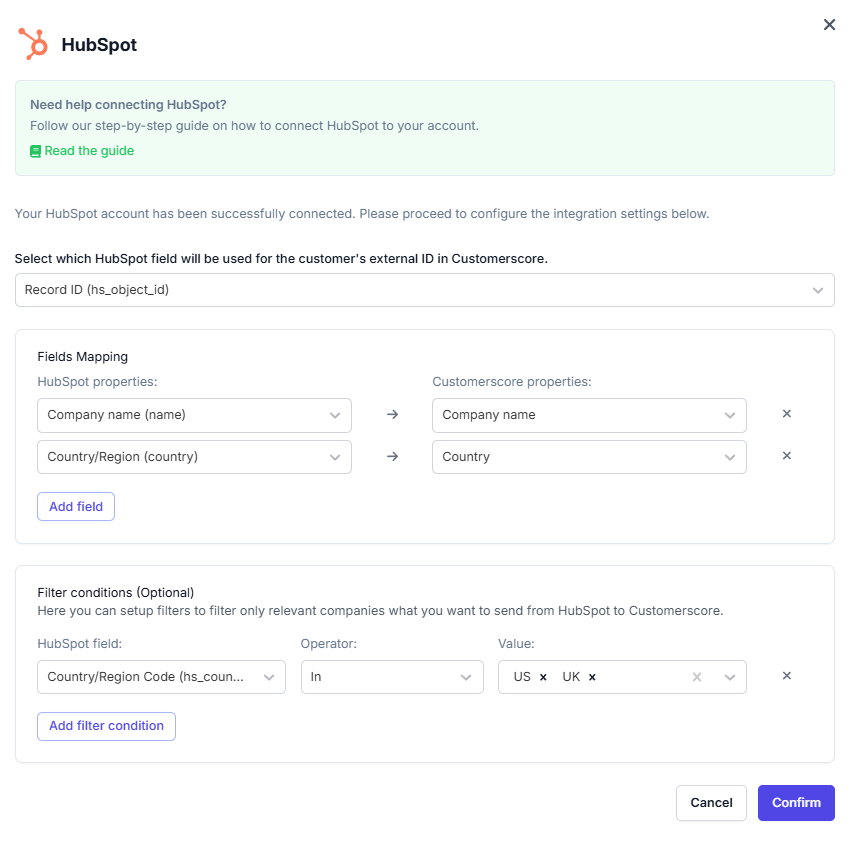
Important: Only attributes and metrics with their data source set to HubSpot will be imported from your HubSpot account.
You can manage data sources in the Settings section of the Customerscore.io app. For each attribute or metric, use the Data Source column in the table to ensure it's correctly set to HubSpot.
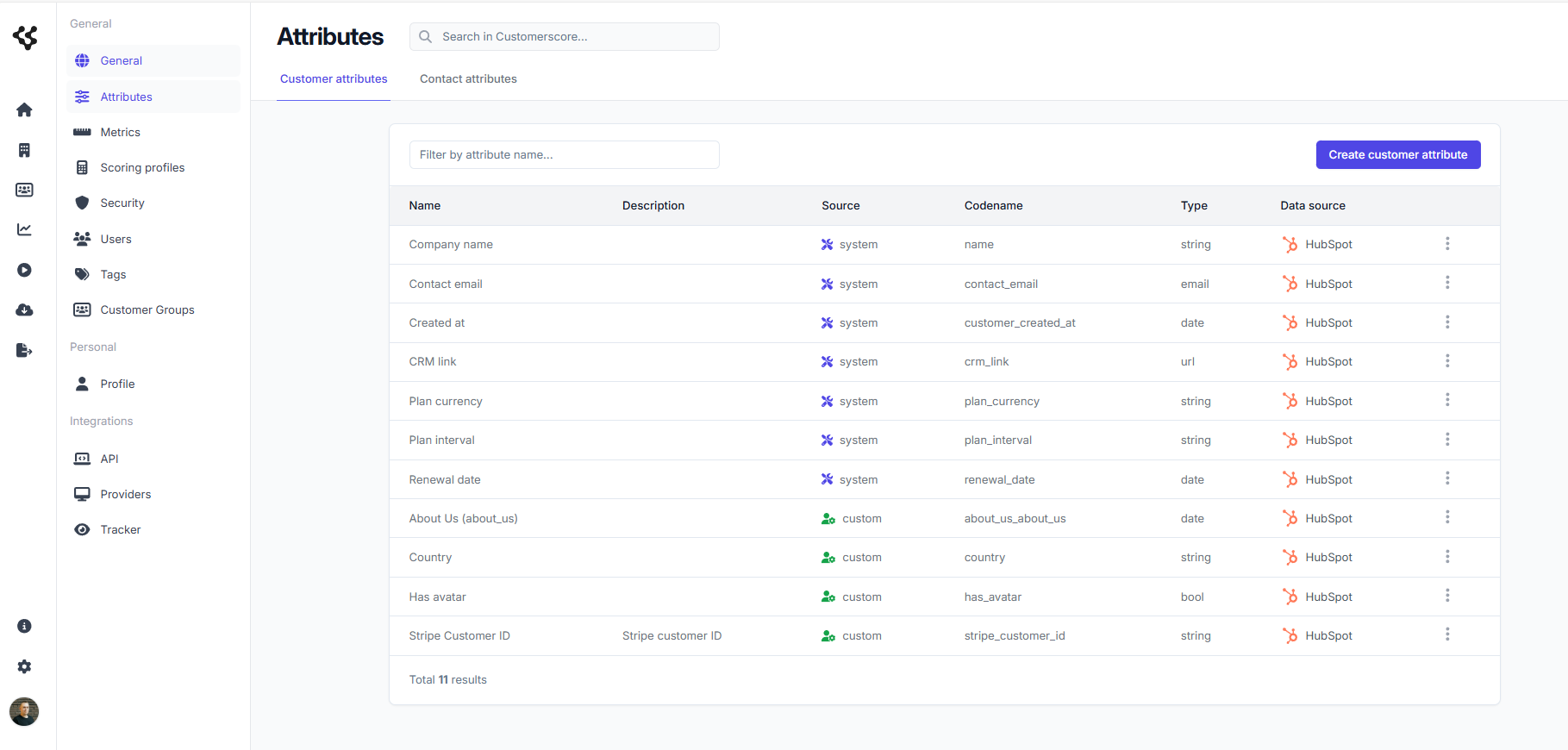
What Happens Next?
Once the setup is complete, your HubSpot account will be automatically connected to the Customerscore.io app. By default, we will sync your data on a weekly basis (every Monday morning).
If you prefer a daily, monthly, or custom sync schedule, feel free to contact us and we’ll adjust it to fit your needs.
