Smart Alerts
Smart Alerts are designed to provide you with instant information when there is a significant change in your customer base. For instance, you can be alerted when a customer’s usage drops or when a new trial customer reaches an interesting activity level. This allows your sales department to target new customers more effectively and increase revenue.
How to Set Up Smart Alert
You will find Smart Alerts management under Settings → Smarts Alerts. You can easily add a new Smart Alert by clicking the Create New Alert button.
In the main table, you will see essential information about each alert, such as name, recipients, target segment, and conditions.
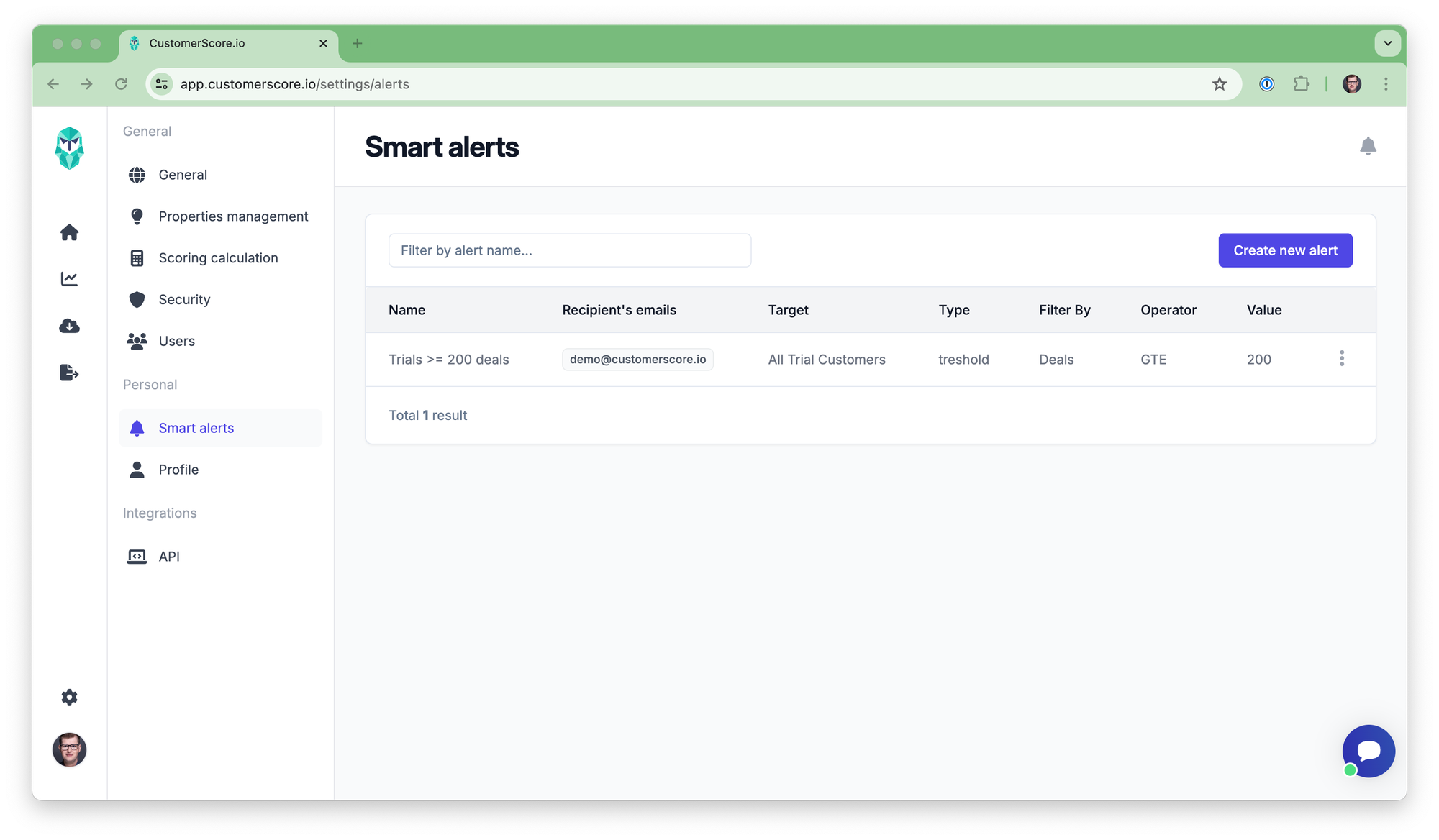
Each user of Customerscore.io can create an unlimited number of alerts, allowing for various scenarios to be covered.
Creating a New Alert
The modal window for creating a new alert contains the following fields:
- Alert name: Select a descriptive name that explains what the alert does.
- Recipient’s emails: Choose an email from the user's list or add your own.
- Target: Determine the segment that the alert is targeting or choose “All Customers.”
- Alert Conditions: Set the conditions that trigger the alert.
Alert Conditions Details
- Type:
- Absolute change: The absolute change between the previous and current values
- Percentage change: The percentage change between the previous and current values.
- Threshold: A specific number
- Filter: Choose the property that the condition applies to.
- Operator: Choose the comparison operator (e.g., greater than, less than, equal to).
- Value: The change amount for change types or the exact number for thresholds.
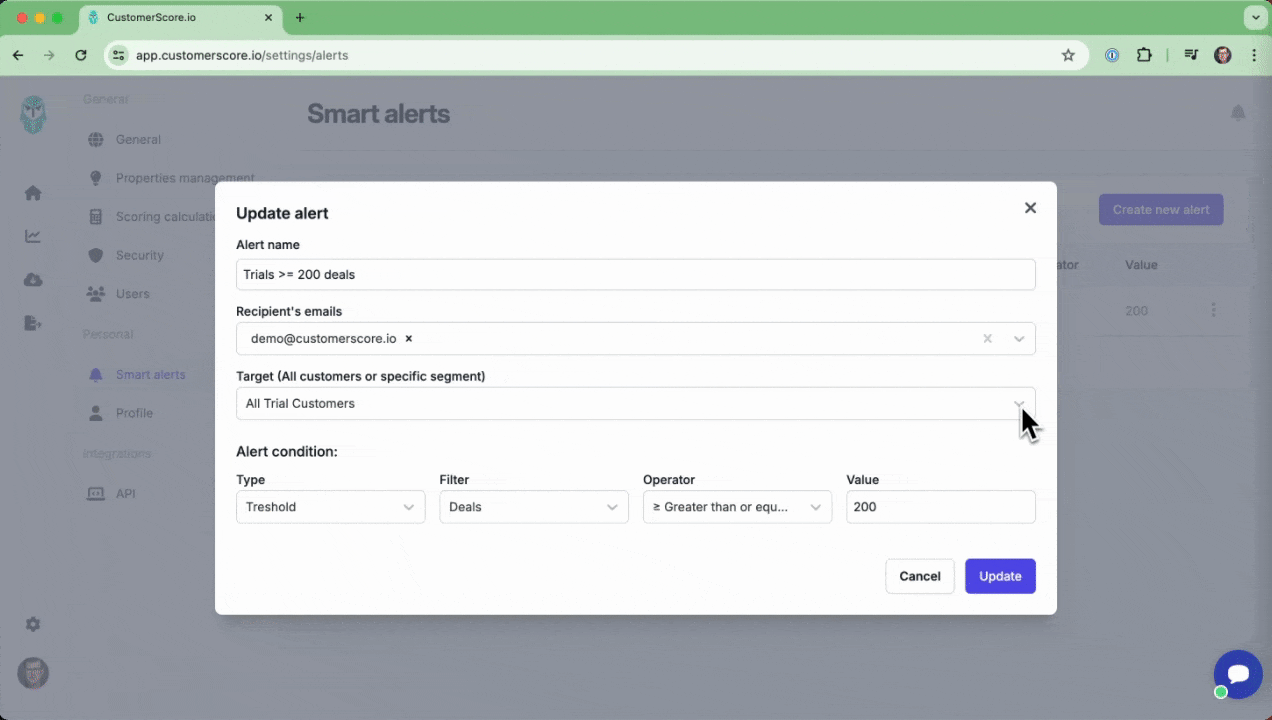
Example Scenarios
Alert for High Activity in Trial Customers
“I want to be alerted when a trial customer reaches more than 200 opened deals in our CRM.”
- Condition Type: Threshold
- Filter Property: Deals
- Operator: Greater than or equal to
- Value: 200
Alert for drop in MRR
I want to be alerted when any of our paid customers drop in MRR by more than 10%.
- Condition Type: Percentage Change
- Filter Property: MRR
- Operator: Less than or equal to
- Value: -10% (as it is a negative change)
Smart Alerts in Customerscore.io are a powerful tool to keep you informed about significant customer activities and enable timely responses. By setting up and customizing alerts to your specific needs, you can enhance customer engagement and operational efficiency.
