User management
Proper user management is crucial for an optimal experience with the Customerscore.io application. Ensure that everyone working with your company's account has their own profile. Each person has their own preferred settings, and our application is well-prepared to accommodate these individual needs.
We also recommend reading the article about Team Functions, which are closely related to users.
Registration
To register a new user, complete the following form.
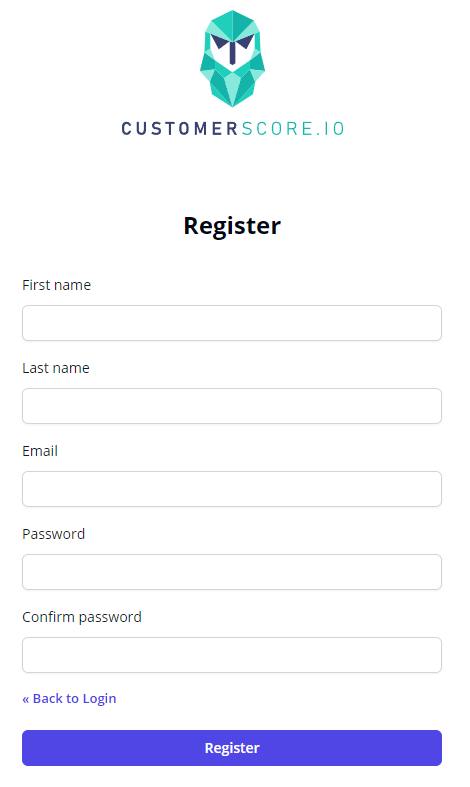
All fields are required. The email address must be unique within the application, and you will need to verify it immediately after registration. Only verified users will have full access to Customerscore.io.
Users
All users associated with your company account can be found in the Settings->Users management section.
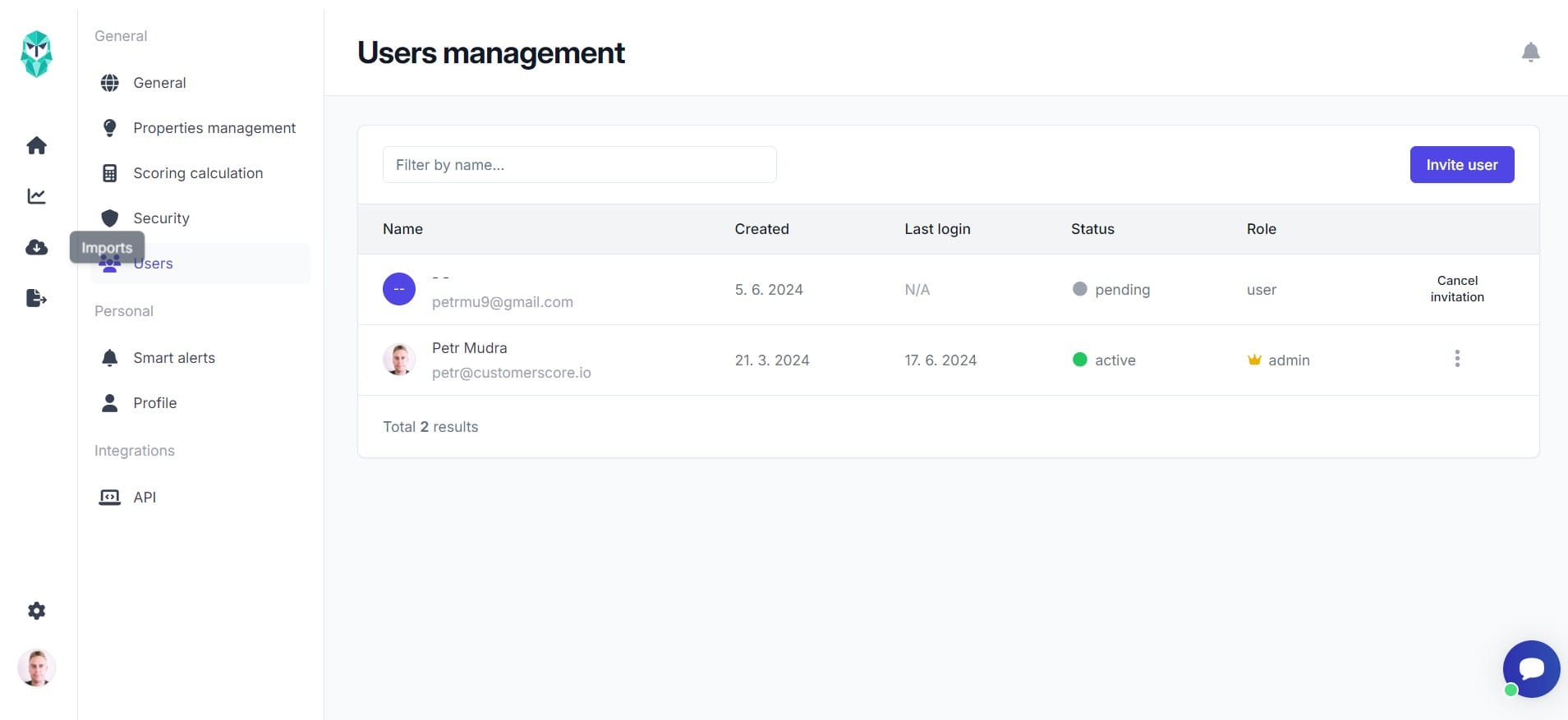
In the table, you will find all the information corresponding to each user. Only users with an "admin" role can manage other users.
User Status & Role
In the Customerscore.io application, we distinguish between the following three user statuses:
- Active - Full access to all operations based on their role.
- Inactive - The user is still assigned to the account, but all activities are suspended.
- Pending - User has been invited but has not completed registration and activation.
Additionally, there are two main user roles:
- Admin - Full rights to configure the account and its functionalities.
- User - Limited rights related to configuring corporate account settings.
Invitations
You can invite unlimited additional users to your corporate account by clicking the "Invite user" button above the table of users.
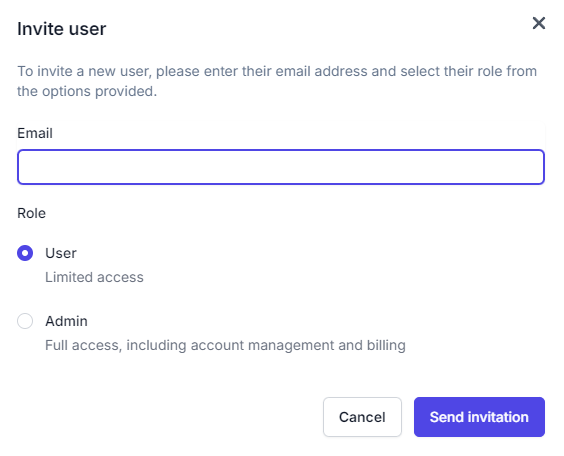
Enter the email of the person and set their role. After clicking "Send invitation", an invitation email will be sent with further instructions. The invited user will be automatically assigned to your corporate account.
Until the invited user completes registration and activation, you can cancel the invitation by clicking the "Cancel invitation" button next to the user in the table of users. This will remove the user from the list and invalidate their invitation.
User Edits and Delete
As an admin, you can remove a user from your corporate account or change user details, status, or role by clicking the three-dot icon next to the user and accessing the editing form.
User profile
Each user can update their account information in the Settings-> Profile section.
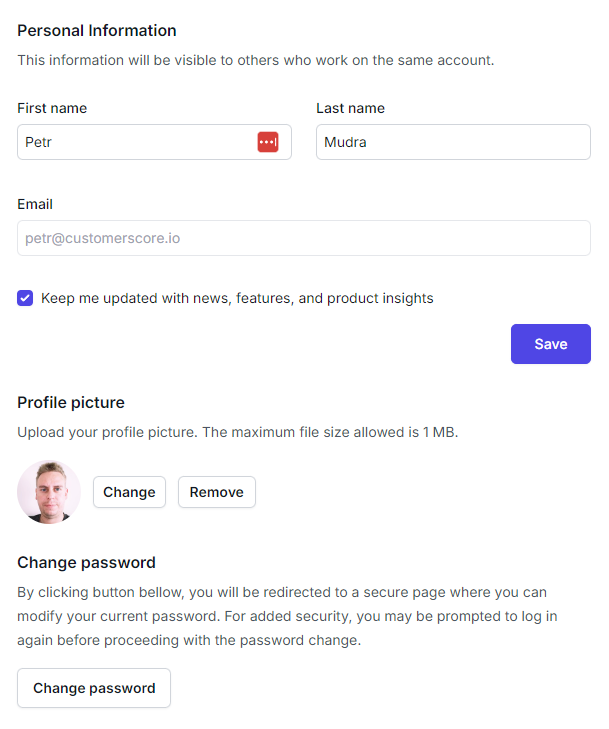
Here, you can update your first name, last name, or profile picture. You can also unsubscribe from receiving newsletters about our application and change your login password.
By following these guidelines for user management, you can ensure a smooth and efficient experience with Customerscore.io.
