Team functions
Our application, Customerscore.io, offers various features that connect users within corporate accounts. Let's describe them.
Owner of customer
Each customer can be assigned to a user, responsible for managing them. Assigning a customer to a user provides several advantages, such as the ability to filter or segment customers based on their owner. With just a few clicks, you can see how many customers you are responsible for or quickly identify which colleague to contact about a specific customer.
Assigning a customer is done through the "Assign User" component, which you can find either in the customer tables or in the upper right corner of the customer detail view.
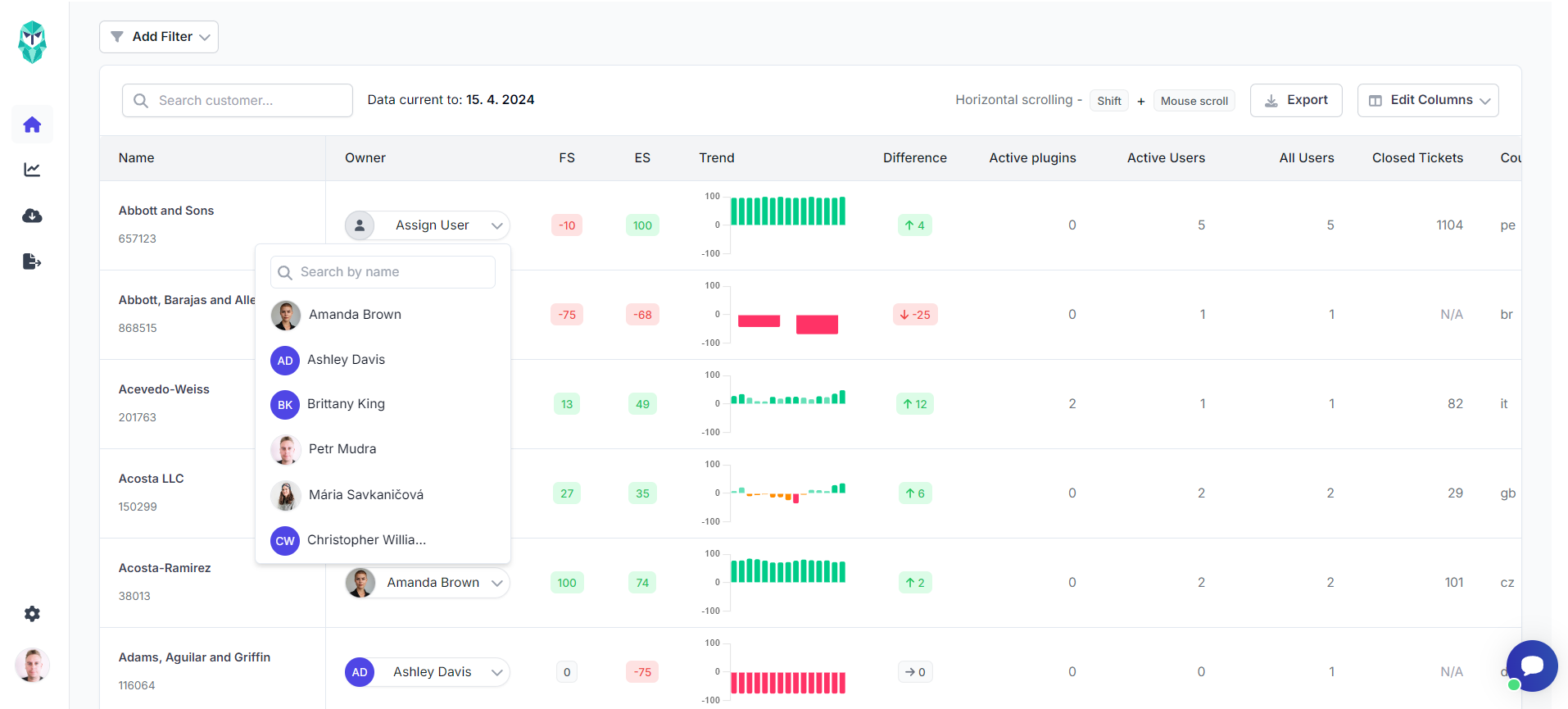
After selecting a user, that user becomes the owner of the customer. The owner is then displayed with the customer as follows.
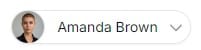
Based on owners, further segmentation or filtering can be performed. The owner can also be removed by clicking the "Unassign Owner" button or changed to another user.
Notes
Notes can significantly aid in preventing customer churn. Your team can take notes on specific customers or use notes to communicate with each other. Notes for each customer are listed on their detail page in the left column, from the newest to the oldest.
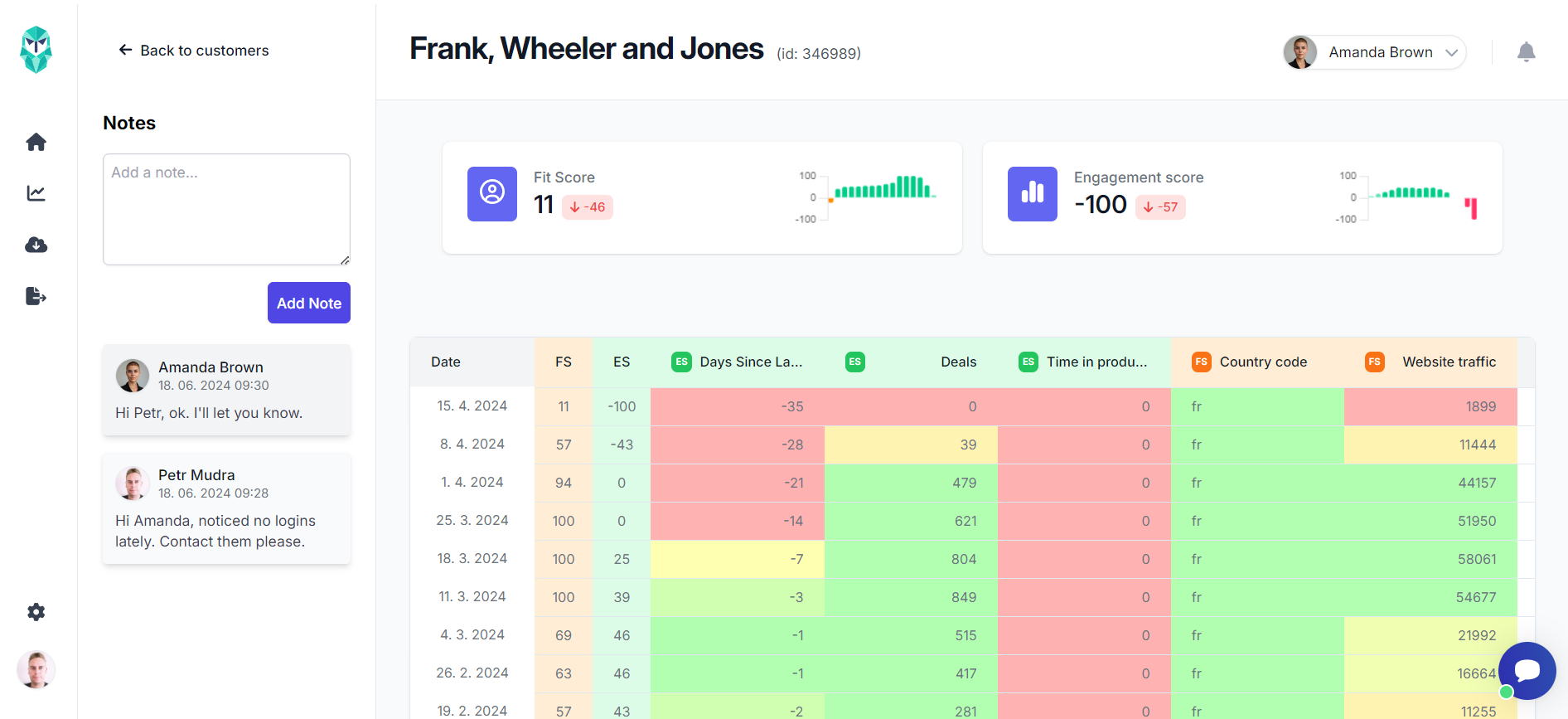
Adding a note is simple: just write what you need and submit it by clicking the "Add Note" button. You can delete your own notes by hovering over the note and clicking the trash can icon.
Notes are also listed in the "Last note" column in the customer table, showing only the most recent note. Notes can also be filtered. In the filter overview, you'll find a filter named "Has a note" as shown in the following image.
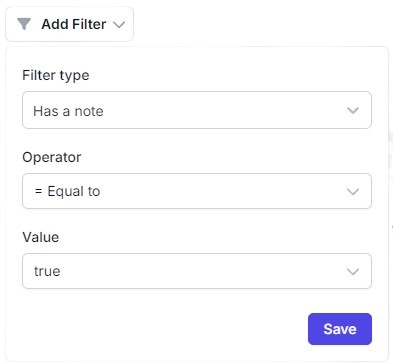
After saving the filter, only those customers with at least one note recorded will be displayed in the table of customers.
Smart alerts assigning
Smart alerts can be used in a team setting by adding the email addresses of users from your corporate account to the recipients' field. You can learn more about this feature in the article about smart alerts.
Public segments
Segments serve as a team feature in the Customerscore.io application, especially when accessible to all users within the corporate account. These are called public segments. You can learn more details in the article focused on segments.
By utilizing these features, you can efficiently manage your customer relationships and improve team collaboration within Customercore.io.
